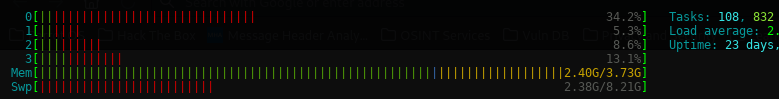
Some hosters provide VPS / cloud servers without a swapfile , many time it is usefull to have one to avoid possible “no-RAM kill approach” , first step add a file ( possibly the same dimension of the RAM attached )
fallocate -l 1G /swapfileif fallocate is not available , just install or instead you can use the old but gold “dd”
dd if=/dev/zero of=/swapfile bs=1024 count=1048576Now let’s start to manage the swap file first fix privileges :
chmod 600 /swapfilesecond format the file
mkswap /swapfilethird attach it in the system
swapon /swapfilenow the SWAP is added and ready , now to make it persistent must be added in the filesystem tab configuration file ( /etc/fstab )
echo '/swapfile none swap sw 0 0' | sudo tee -a /etc/fstabim my humble opinion a swappiness of 10 is a good starting point . swappiness is how often the system move data from RAM to SWAP.
edit the sysctl conf
YOUR_EDITOR /etc/sysctl.confchange or add :
vm.swappiness=10If you know what you are going to do you can copy and paste the whole set of commands
fallocate -l 1G /swapfile ;
chmod 600 /swapfile ;
mkswap /swapfile ;
swapon /swapfile ;
echo '/swapfile none swap sw 0 0' | sudo tee -a /etc/fstab